If you import the data in DATEV bank format, we recommend checking the imported bank data as follows.
(you can access our main page here: https://ckonverter.de/ )
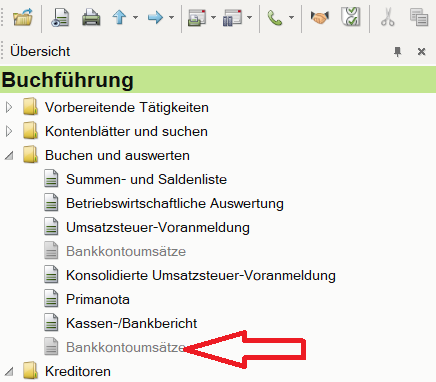
To do this, open the Bank account transactions sheet. At the top right you will find the "Bank account turnover settings" item. Open this window and select the "Bank account transactions options" item.
Here you can see when the account transactions are imported and what the initial balance is. If you import the bank on January 1st or a new import, please enter the account balance here.
Now you can import the bank data and check the final balance (see top right) if you are on the last recorded turnover.
The account balance is of course updated in the following months so that you only ever have to check the last transaction.
