Create the bank details in the master data / bank.
To import the converted file, the bank details must first be created in the master data. (You can access our main page here: https://ckonverter.de/ )
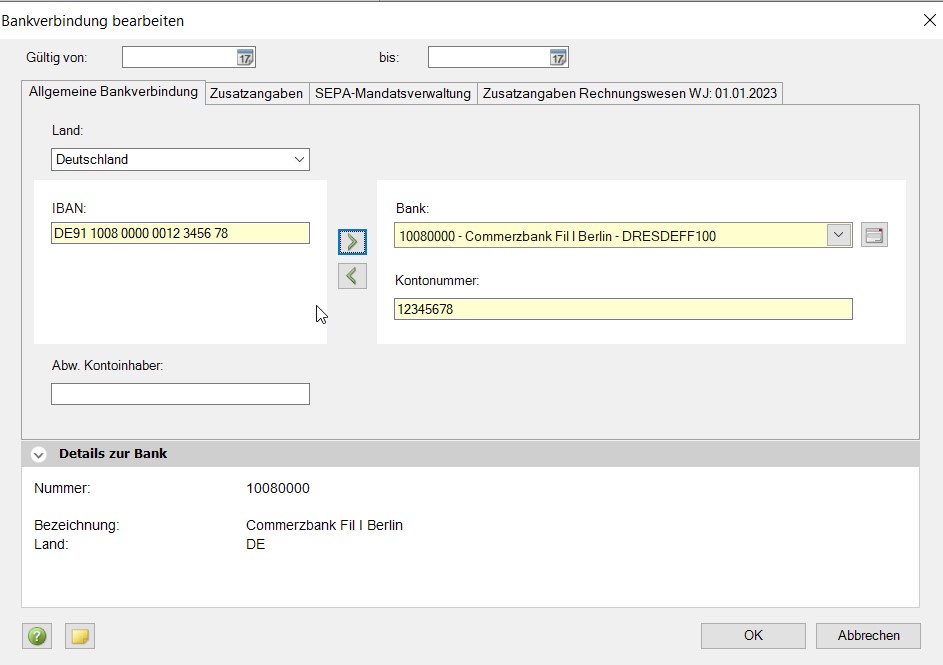
Entering the additional information Accounting
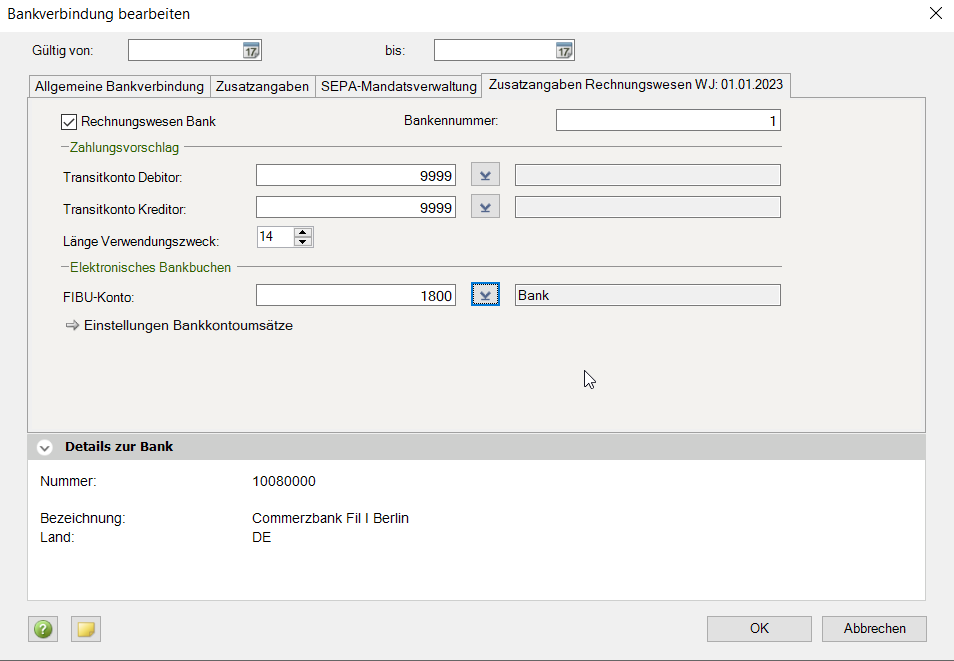
Selecting the bank file
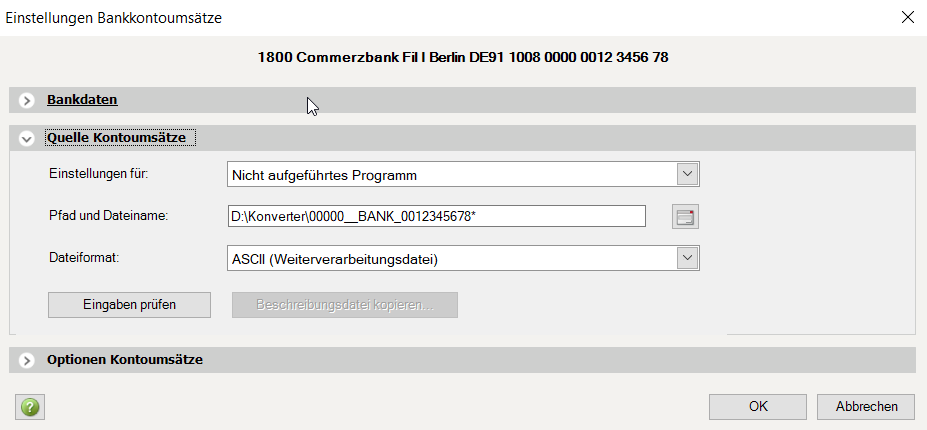
The file must be selected once here. The settings for the DATEV bank format can be found in the settings above.
When selecting the often more useful MT940 format, please select "Swift" under File format.
TIP
The import file always starts with the client number (if this was entered in the mask) or 00000_BANK and then the account number.
It is therefore possible to set an asterisk afterwards so that the file does not always have to be reselected in subsequent months.
Options Account turnover
We recommend entering the account balance at the beginning. This way you can always see the current account balance in the bank account transactions. This is otherwise not included in the bank file.
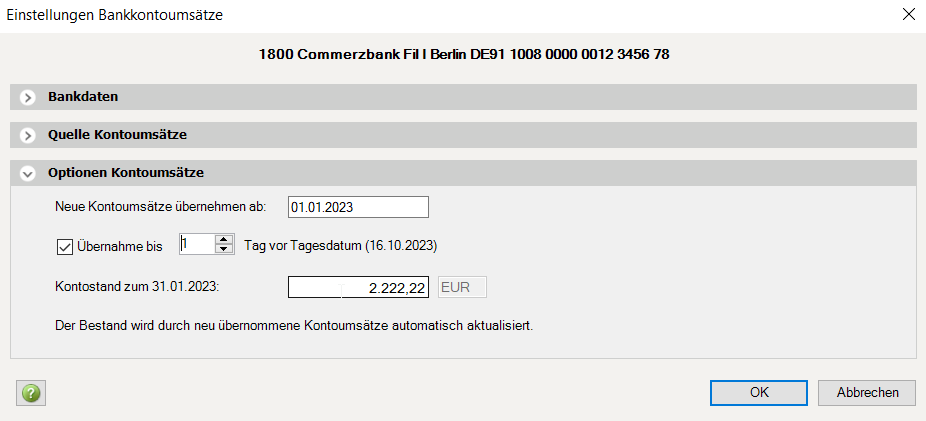
Bank account turnover
In DATEV accounting you can now see the imported data in the bank account turnover.
To do this, we recommend showing the "Bank account turnover" item in the "Accounting" overview on the left. These can also be found under "Evaluations / Financial accounting".
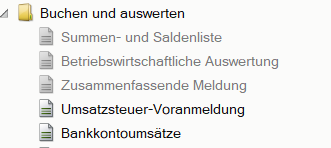
You can import new account transactions after opening the window with F5 or the context menu via the right mouse button
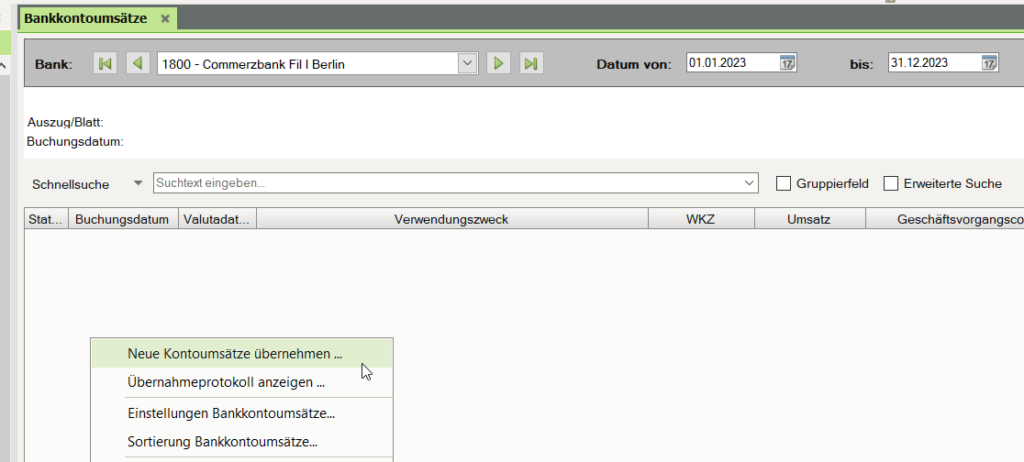
In the "Bank account turnover" window, you can select which data is imported and which columns are filled. If you select the first transaction of a day, you can see the respective account balance.
The data can be deleted here at any time and restored as often as required.
Initial import of bank data
In the " Book receipts" window, click on "Edit booking proposals" to open the following window:
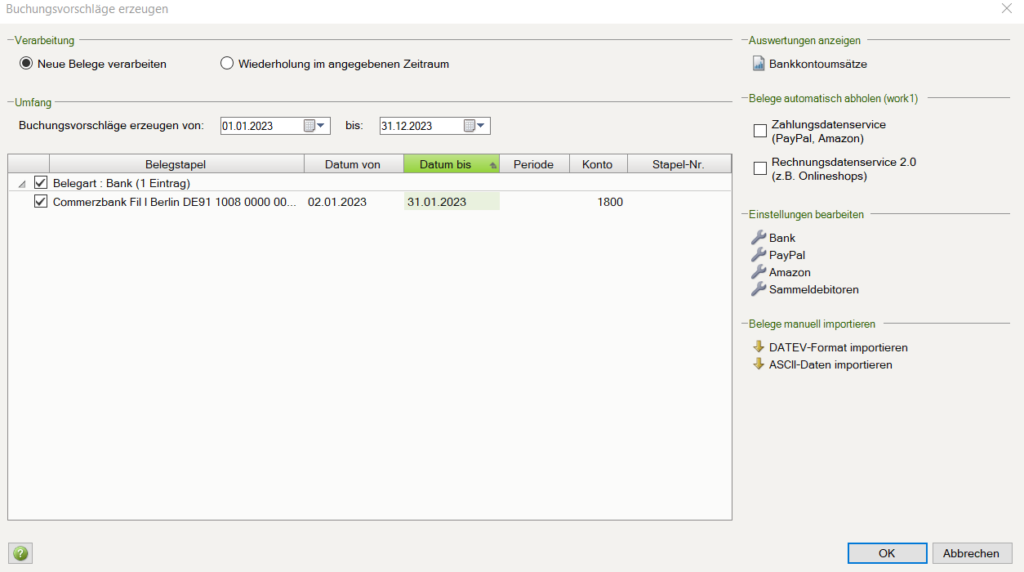
The bank to be imported is now listed and can be imported.
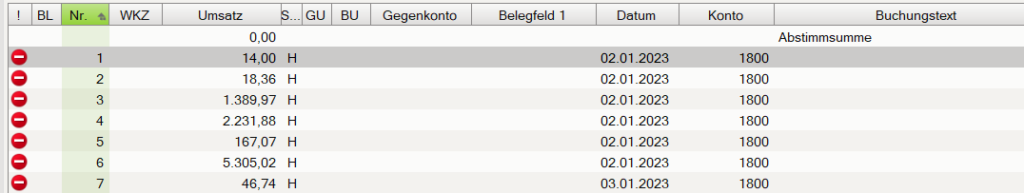
When importing for the first time, please clarify which text you would like to use as the booking text. This can be clarified by trial and error.
To do this, import the data several times in succession and change the settings each time under "Edit settings / Bank".
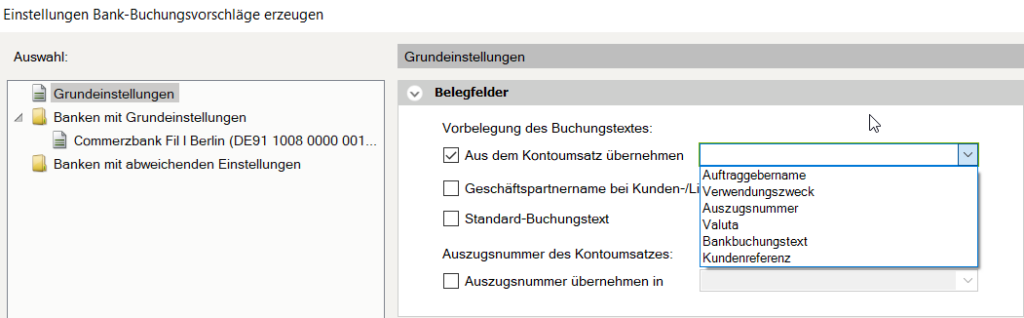
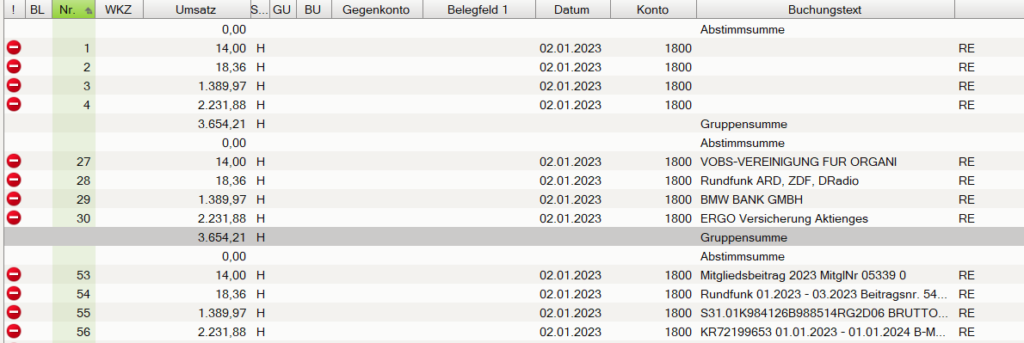
In this case, you can decide whether the bookings are to be transferred without the booking text, with the ordering party or with the first 60 characters from the purpose.
A word about the data
The data in the banks' export files varies from bank to bank.
The data is often only provided in one column.
During conversion, we analyze the data and try to fill in the important columns, such as ordering party and IBAN. We delete standard texts (bank transfer, direct debit...) that extend the purpose but cannot be used for learning files from the text.
As a rule, the following data is imported via the converter:

It is important to create "clean" learning file entries in order to continue working with the bank data in a meaningful way. The motto here is "less is more". Please set only one check mark for the learning files and work with * in the purpose as a placeholder.
