CKonverter.de is a browser-based application. You can call it up each time in the browser or integrate it into the DATEV workstation.
(you can access our main page here: https://ckonverter.de/ )
To integrate, please proceed as follows:
Please scroll down in the DATEV workstation on the left under "Our office".
At the bottom you will find "Current information "***.
Please click on the right mouse button in the menu item area. The following pull-down menu will then appear:
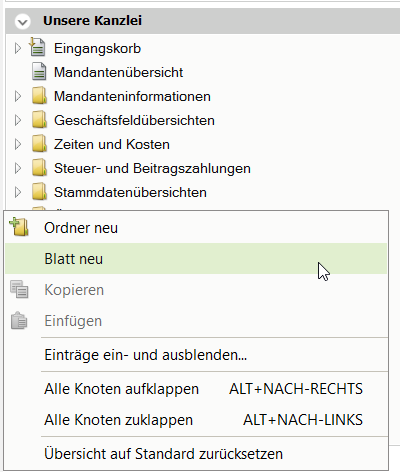
Please click on "New sheet" and the following window will appear:
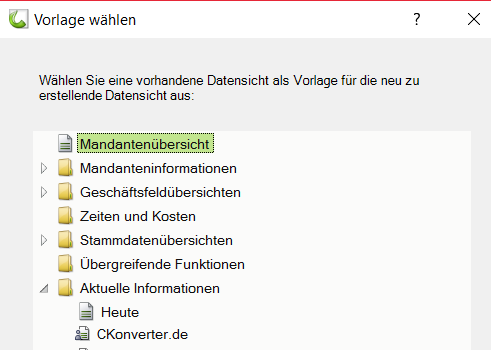
Now set to "Today" at the bottom and confirm with OK.
Now a new sheet is inserted under "Current information" with the name "Copy of today". Please rename this to "Ckonvcerter.de" by clicking on the right mouse button and selecting "rename".
Double-click on this sheet and then close all windows specified by DATEV in the window by clicking on the X in the top right-hand corner.
Then click on "+Insert content" and select "internet - Browser".
Make the window large. You will now see the browser with the Datev page.
Then click on the wrench at the top right, "Browser settings"
and copy in the web address you have been given.
If you click again on the wrench at the top right, you can also display the navigation.
Finally, please click on the tab with the name "Ckonverter.de" at the top and open the menu with the right mouse button. Now check "Select this worksheet at startup".
*** If you do not see "Current information" in your overview, please open the menu with the right mouse button in the "Our office" area and display the item via "Show and hide entries".
